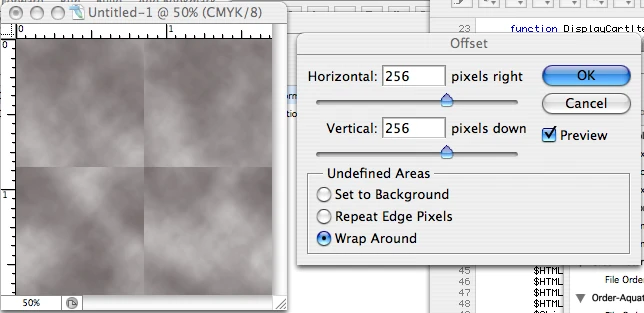Photoshop can be used to make seamless textures. This is a manual technique, but is the best way to get a quality result.
Offset the image[]
To Start you want to select the menu item "Filter" -> "Other" -> "Offset...". In the Horizontal and Vertical Fields enter in half the width and height of the image in pixels. Make sure you select wrap around.
Remove Edges with the clone tool[]
The lines in the image must be removed for the image to appear seamless, the offset command really just moved the edges to the center so you can see how they look compared to the opposite side. The clone tool is the tool that looks like a rubber stamp. Using the alt (option on mac) is used to specify your clone source. Alt-Click above the line a bit, then make sure you have a larger brush with soft edges. Carefully use the tool to remove the visible edges.
Another option for people that have a recent version of photoshop is to use the healing brush.
After the edges are removed, reapply the offset tool to remove any new edges that were added from the last clone operation.